Epson DTF RIP10.3 print roll software USB dongle supports L1800 L805 R1390 P600 2400 7890 printer custom white color ink channel
-
Product description:
Product name: DTG RIP Ver10.3 (USB Dongle)
September 2021
Release RIP10.3 version, adding the following functions:
1. Custom ink channel settings (in the previous version, the ink channel was fixed, but in the 10.3 version, you can change the ink channel according to your custom requirements). If the color (CMYK) nozzle is clogged, the custom channel setting function allows channel replacement. For example, if yellow is blocked, use the white channel and use yellow ink in that channel and close the original yellow channel. A simpler example is to replace the white ink cartridge with the yellow ink cartridge in the working channel and make this setting in the setup menu. This function is very useful in the system of UV, DTF, DTG printers. Even if the channel is blocked, you can continue to use the print head. There is no need to replace the new print head immediately, because you have 2 or 4 white in the channel as Substitute.
2. The proprietary RIP BOOST mode can increase the printing speed of Epson L1800 printers by 30%-40%.
3. Supports roll printing of Epson L1800, R1390, P400, P600, P800 and other models, and supports DTF full roll film printing.
4. Improve loading time. Click to print, the computer responds to the file faster than 9.0.
5. Add L1800, L800, EcoTank ET-8500, ET-8550 drive options separately.
6. Epson L1800, R1390, P600 dedicated ICC profiles are preset. After ICC is enabled, the printed color ink gamut will be richer, the colors will be more saturated, and the effect will be better.
7. Add Epson R1900, R2400, R2880, 3800, 4800, 7800, 7880, 7890, P5000, P6000 driver options. Supports more Epson models.
8. Compatible with WINDOWS 7/8/10. Printing is more stable.
Supported printer: Epson UV DTF DTG printer (both original and modified)
Supported models:
Epson Stylus L800, L805, L1800.
Epson Stylus Photo 1390, 1400, R1900, R2000, R2400, R2880, R3000.
Epson SureColor SC-P400, P600, P800, P5000, P6000.
Epson Stylus Pro 3800, 3885, 4800, 4880, 4900, 7800, 7880, 7890, 7900.
Epson Artisan 1430, Photo XP-15000, EcoTank ET-8500.
Printing roll film: support
Printing flat film: support
Printing flat objects: support
Printing cylindrical objects: support
Print white ink separately: support
Print color ink separately: support
Simultaneous printing of white and color inks: support
Compatible computer system: WINDOWS 7/8/10
After placing the order, please send your email address to us, and we will send you the software installation package via email. The USB dongle will be sent to your address in a small postal packet. If you need to use it urgently, you can choose DHL or FEDEX express.
(You can't open the software on your computer after installing the software. You need to wait for the USB dongle to be inserted into your computer before you can open and use RIP 10.3, thank you)

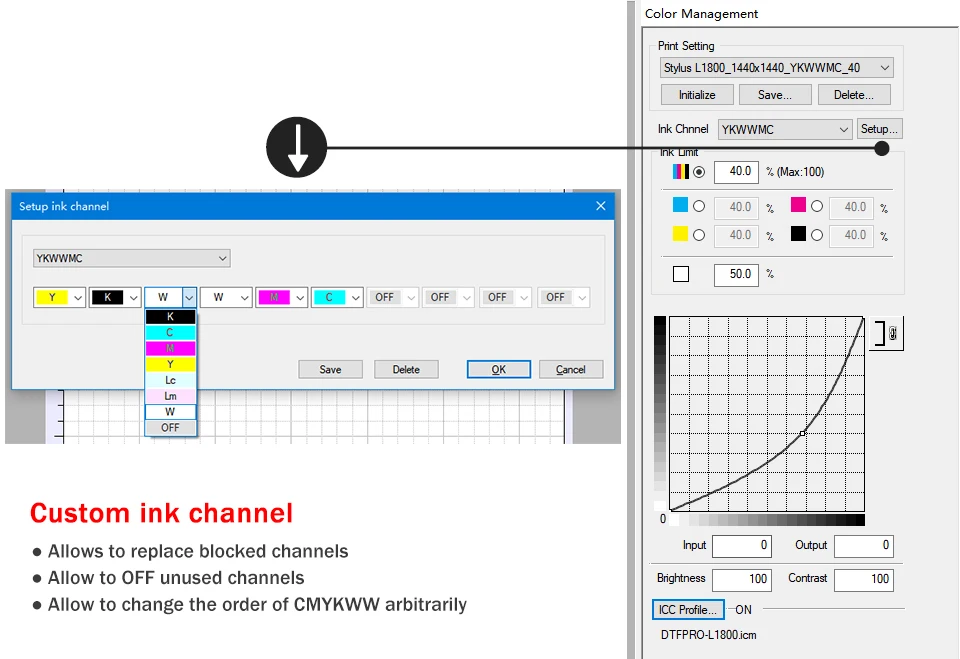



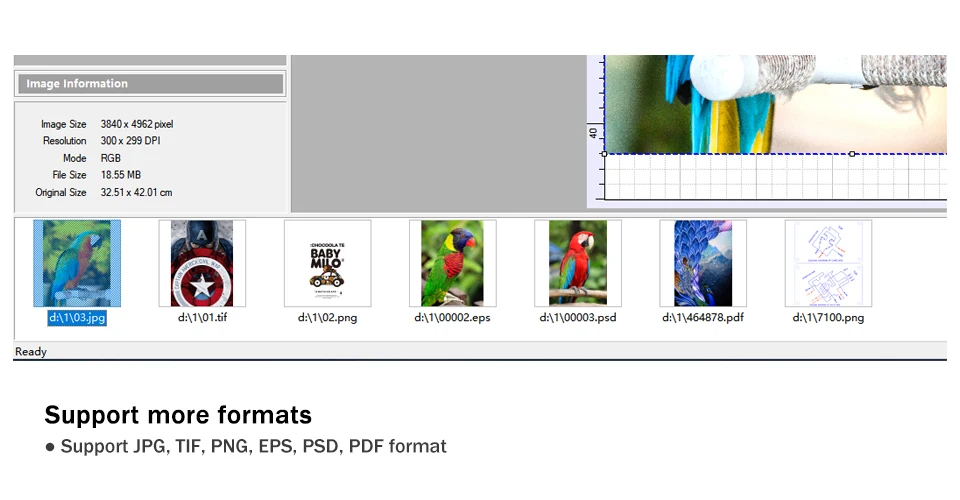
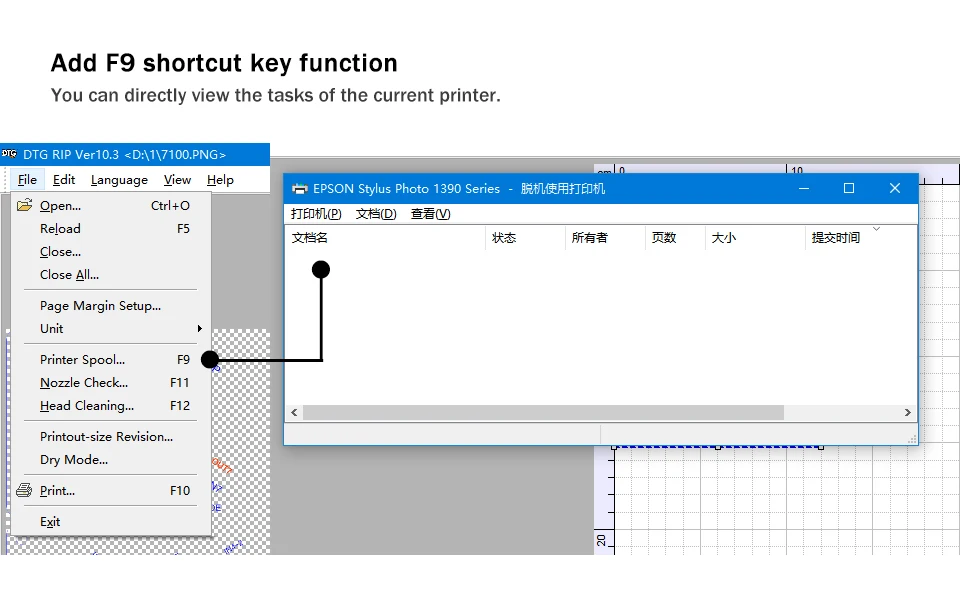
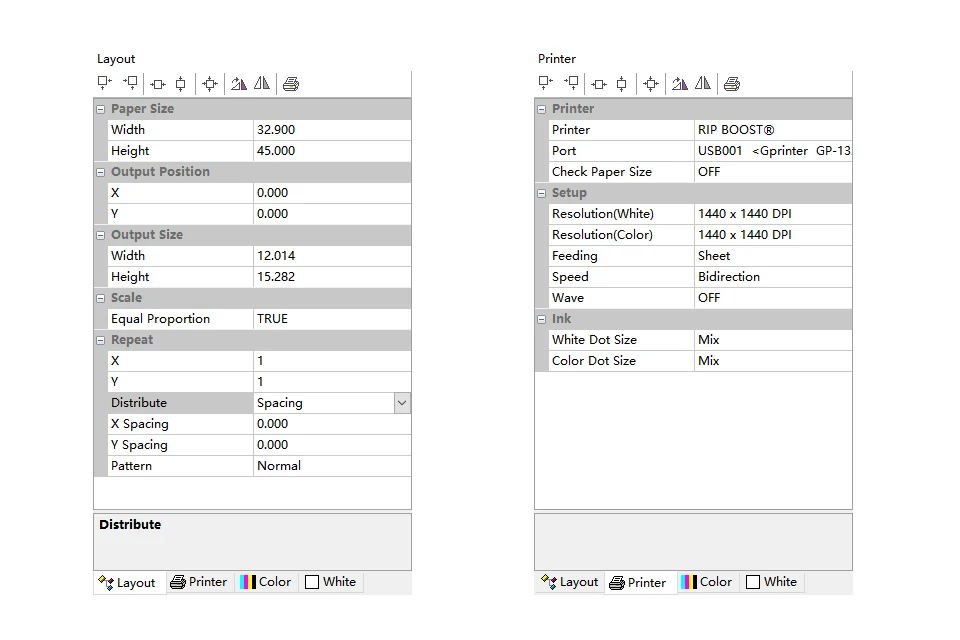
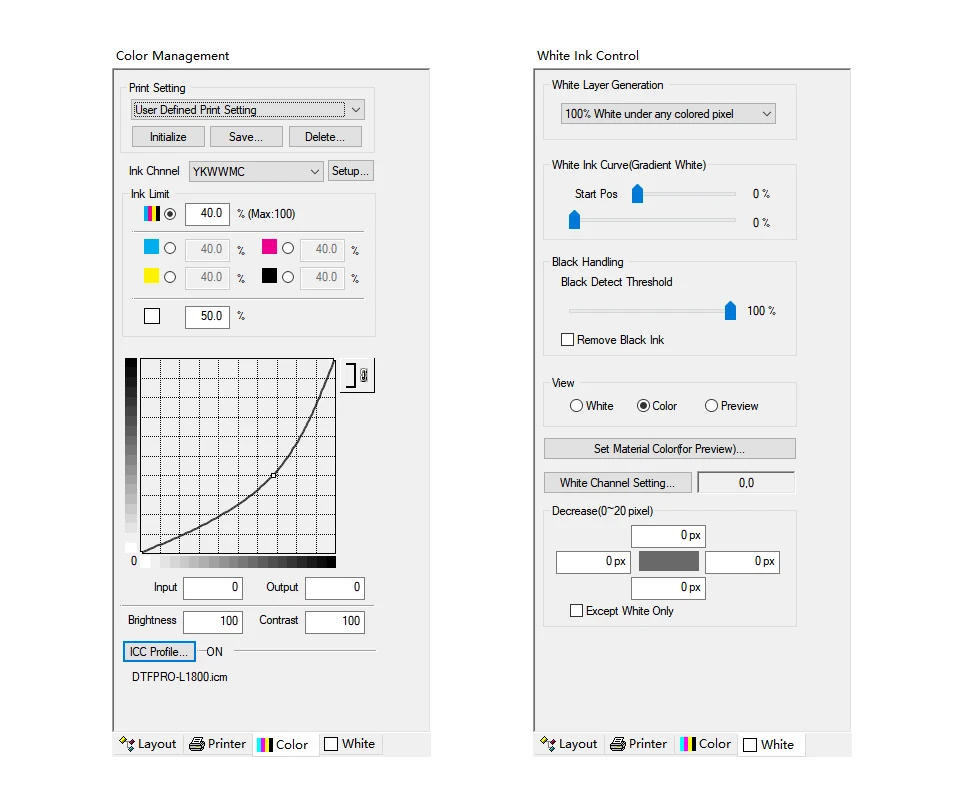
You will receive the following USB dongle.

Product description:
Product name: RIP White ver9.0 Software. (USB Dongle)
Applicable to: Epson's original L805 L1800 R2000 R2400 model PET film printing software.
It provides 3 printing methods:
1. White and color print at the same time. (Optional mirror printing)
2. Print only white ink.
3. Print only color ink.
Suitable for: A4 / A3 / A2 DTF DTG UV printer.
Suitable for: Epson L800 / L801 / L805 / R330 / R290 / R1390 / R1400 / R1430 / L1800
Suitable for: Epson R1800 / R1900 / R2000 / R2400 / R4880 / P400 / P800 / P600 / R3000 / 7880
Applicable to: Epson original printers, DTF, DTG and UV printers of the above models.
Epson L1800 DTF DTG Printer compatible with 1390/1400 driver.
Support computer system: WINDOWS XP / WINDOWS 7 / 8 / 10
After you place your order, please send us your email address, and we will send you the software installation package by email. The USB dongle will be delivered to your address in a small postal packet.
(After installing the software, you can't use it yet. You need to wait until you receive the USB dongle before you can open and use it.Thanks)
After installation, there are 2 icons:
1. rip color ver 9.0, suitable for printers without white ink.
2. rip white ver 9.0, suitable for printers with white ink.

Software screenshot:




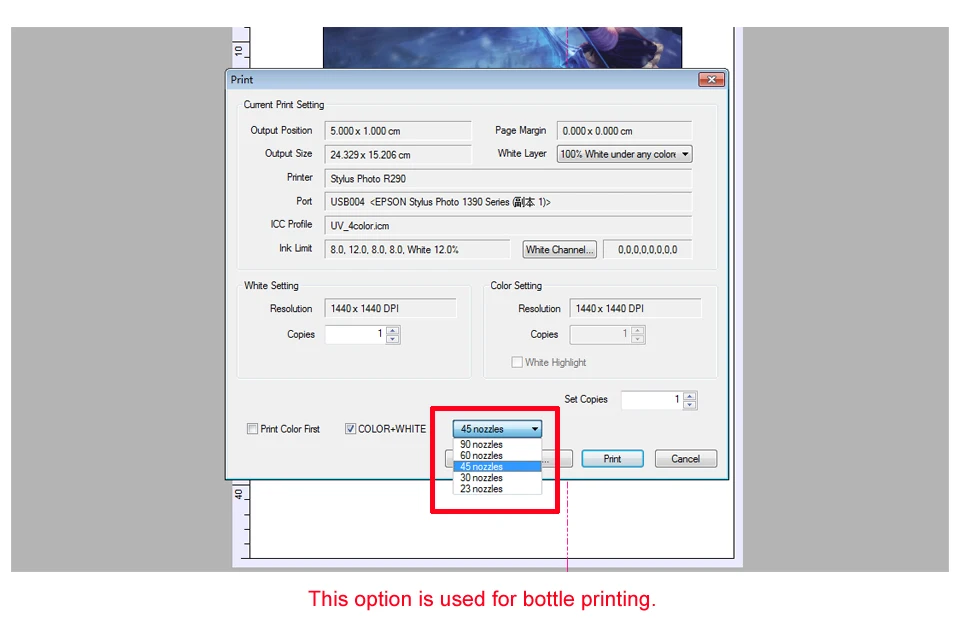
The USB key (dongle) is sent to you in a postal packet. You need to plug this USB key into your computer to open the rip 9.0 software.
The serial number on each USB key is different and unique.






















